There are several ways to create a new spreadsheet in Google Sheets. We explain each technique below so you can choose which works best for you.
Before jumping in, make sure you sign in to a Google account. Alternatively, Google Sheets is available to users of Dropbox, Box, or Egnyte. If you are using one of these services, you will need to create a new Google Sheet inside that account.
Contents
Video Tutorial
Creating a New Spreadsheet
Start with a Blank Sheet at sheets.new
The quickest method to create a new spreadsheet is to visit the website https://sheets.new. Google Sheets saves the spreadsheet in the My Drive location in Google Drive. Creating the Sheet inside of Drive may make more sense if you organize your Drive using folders, which we’ll cover next.
Start a New Sheet Inside of Google Drive
Log into Google Drive and navigate to your desired folder. This folder will be the location of your spreadsheet. Once you find or create the folder you want, click on the New button in the upper-left of the screen.

After clicking, go down to Google Sheets and choose Blank spreadsheet.

This option gives you an empty spreadsheet so you can start from scratch.
Start with a New Sheet Inside of Google Sheets
You can also create a new spreadsheet when using Google Sheets. To do this, go to File, New, then choose Spreadsheet.
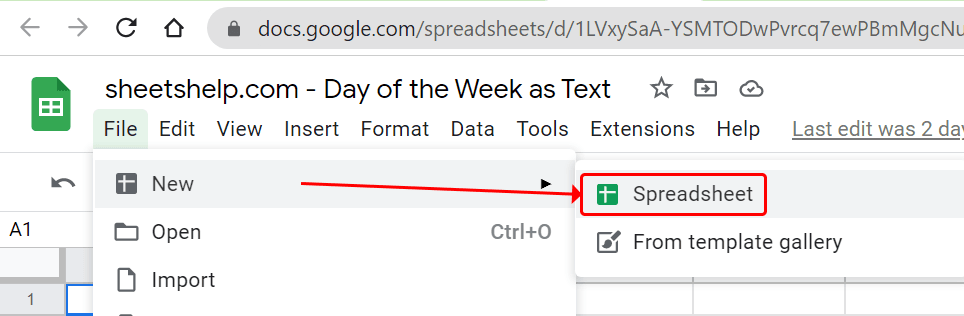
You would typically choose to create a new file inside of Sheets if you already made a spreadsheet and were looking to create another.
Start with a Template
If you know what kind of spreadsheet you want to create, there may be a template for you to use.
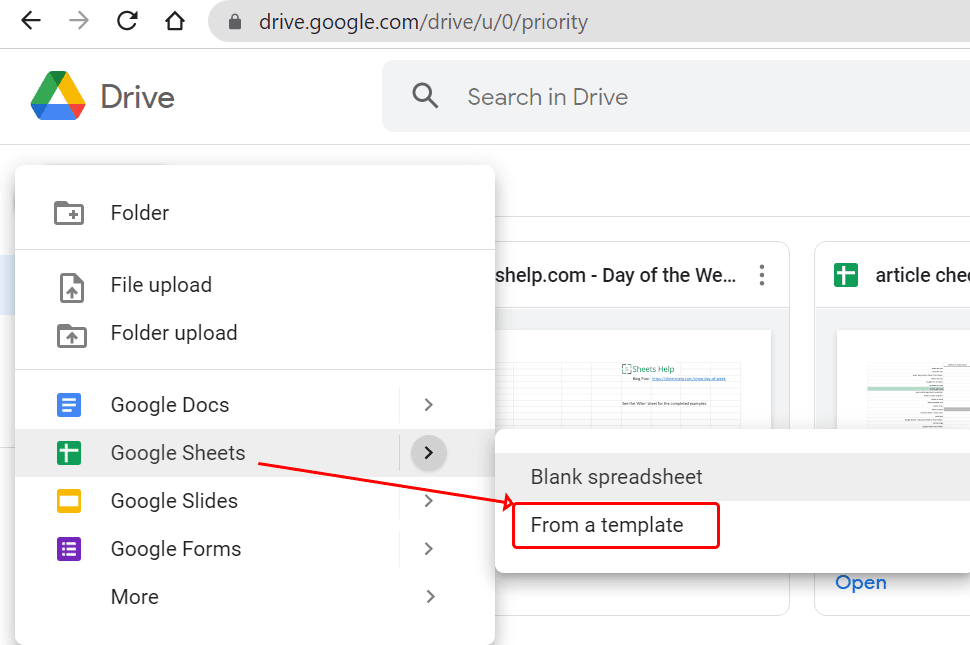
Templates provide content, formulas, and formatting for different situations. Once you choose your template, you can modify it to suit your needs.

Using the Spreadsheet
Now that you created your first spreadsheet, you can learn the parts of a spreadsheet or jump into working with rows, columns, and cells. Once your spreadsheet is ready, share it with your coworkers or start making money at bettersheets.com.
