Calculating age in hours can be helpful for various purposes, such as calculating the duration of a project or measuring the elapsed time since an event occurred. Fortunately, Google Sheets provides several functions that make it easy to calculate age in hours.
Contents
Calculate the Hours
Here’s how you can calculate age in hours using Google Sheets:
- Enter the date and time you want to calculate the age from in one cell and the current date and time in another cell. For example, if you calculate the age of a project from the start date and time, enter the start date and time in cell A2 and the current date and time in cell B2.
- In another cell, enter the following formula:
=(B2-A2)*24. This formula subtracts the start date and time from the current date and time, giving the elapsed time in days. It then multiplies the result by 24 to convert the elapsed time to hours. - The result will show the age in hours.
For example, if you apply this formula to a project that started on May 1st, 2023, at 10:00 AM and the current date and time is May 11th, 2023, at 2:30 PM, you’ll get the result “244.50 hours”.

⚠️ For a dynamic result that shows the current age, use the NOW function for the value in B2.
Round the Result
If you want the result to show only whole hours elapsed, add the INT function to remove the decimal. The formula looks like this: =INT((B2-A2)*24).
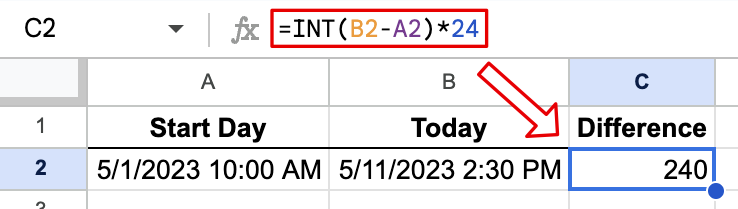
⚠️ Using INT removes the decimal value, but go to the menu bar and click Decrease decimal places twice just to hide the two zeroes after the whole number.
Live Examples in Google Sheets
Make a copy of this Google Sheet to use the example.
TIMEDIF For Hours, Minutes, Seconds – No Formulas
For a mixed output with units other than hours, consider using the TIMEDIF add-on. This add-on creates an accurate result with no formulas.
Related Tutorials
-
How to Add or Subtract Years in Google Sheets
Learn how to move dates forward for backward by whole years.
-
How to Calculate Age in Minutes Using Google Sheets
Learn how to calculate age in minutes using Google Sheets.
-
How to Calculate Age in Hours Using Google Sheets
Learn how to find the number of hours between two times in Google Sheets.
-
Find the Weeks and Days Between Two Dates
Learn how to find the weeks and days between two dates.
-
Find the Number of Weeks Between Two Dates
Learn how to find the number of weeks elapsed between two dates.
-
Find the Days and Hours Elapsed Using Google Sheets
Find the number of days and hours elapsed between to times.
